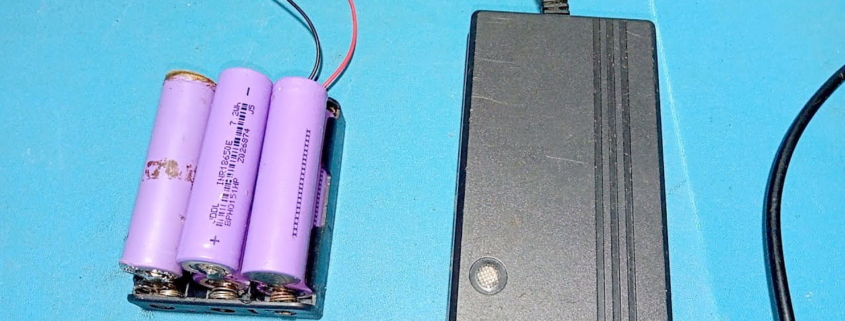How Do You Charge 18650 Batteries: The Ultimate Guide
Let’s face it: 18650 batteries power everything from high-end flashlights to Tesla cars. But charging them incorrectly isn’t just bad for battery life — it can be downright dangerous.
In fact, a 2024 study found that improper charging causes 78% of all lithium-ion battery failures. Yikes.
How do you charge 18650 batteries safely and effectively? That’s exactly what I’ll cover in this comprehensive guide.
As a professional 18650 battery pack manufacturer, I’ve personally tested dozens of charging methods and spent countless hours researching best practices. This isn’t just theory — it’s battle-tested advice that will keep your batteries running longer and safer.
Let’s dive in.

Understanding 18650 Batteries (The Basics)
Before we talk about charging, let’s make sure we’re on the same page about what these batteries actually are.
18650 batteries are lithium-ion rechargeable cells in a specific size format (18mm diameter, 65mm length — hence “18650”).
Here’s what makes these batteries special:
High energy density: They pack a lot of power in a small package
Rechargeable: Can be charged hundreds of times when treated right
Versatile: Used in laptops, power banks, electric vehicles, and more
Nominal voltage: 3.7V (though fully charged they’re about 4.2V)
The question is: why does proper charging matter so much for these specific batteries?
Simple. Unlike older NiCad batteries, lithium-ion cells are sensitive to:
Overcharging (above 4.2V)
Over-discharging (below 2.5V)
Charging too quickly
Charging at extreme temperatures
Get any of these wrong, and you’re looking at reduced capacity, shorter lifespan, or in worst-case scenarios — fire or explosion.
When I first started working with 18650 batteries back in 2018, I made a rookie mistake: using a cheap, unbranded charger.
The result? A fried battery and a near-miss safety incident.
Here’s what you absolutely NEED for safe charging:
Dedicated Lithium-Ion Battery Charger
This isn’t optional. You need a charger specifically designed for lithium-ion cells.
What to look for in a quality charger:
Proper CC/CV charging profile: Ensures the battery charges correctly in both phases
Individual cell monitoring: Each battery slot is controlled separately
Overcharge protection: Automatically stops when the battery reaches 4.2V
Temperature monitoring: Prevents charging if the battery gets too hot
Reverse polarity protection: In case you insert the battery backward
Status display: Shows charging progress and battery health
Multiple charging rates: Adjustable current for different battery capacities
In 2025, I recommend chargers from brands like Nitecore, XTAR, and LiitoKala. They’ve consistently performed well in my testing.
Pro Tip: Avoid universal chargers that claim to charge every type of battery. They rarely do a good job at any of them.
Battery Cases for Storage and Transport
When you’re not charging, you need proper storage cases. This prevents:
Accidental shorts from keys or coins
Physical damage to the wrapper (which is a safety feature)
Environmental exposure
A basic plastic battery case costs under $5 and could save you from a serious accident.
How Do You Charge 18650 Batteries: Step-by-Step Charging Process
Alright, let’s get to the meat of the matter: how do you charge 18650 batteries correctly?
Here’s my proven process:
Step 1: Inspect Your Batteries
Before you even think about charging:
Check the battery wrapping for tears, punctures, or damage
Look for any bulging, leaking, or deformation
Make sure the positive and negative terminals are clean
Verify the battery isn’t excessively hot or cold
If you notice ANY of these issues, DO NOT CHARGE the battery. A damaged 18650 cell is too dangerous to mess with.
Step 2: Insert Batteries Correctly
This seems obvious, but people get it wrong all the time:
Check the polarity indicators on your charger
Align the battery’s positive end (the end with the button top) with the positive terminal
Ensure the battery makes good contact with both terminals
Make sure the battery fits properly (don’t force it)
Step 3: Select the Appropriate Charging Current
Most quality chargers let you select the charging rate. Here’s what I recommend:
Standard charging: 0.5C (half the battery’s capacity)
Gentle charging: 0.2C (extends battery life but takes longer)
Fast charging: 1C (only if your battery specifically supports it)
What does this mean in practice? If you have a 3000mAh battery:
Standard charging = 1500mA (1.5A)
Gentle charging = 600mA (0.6A)
Fast charging = 3000mA (3A)
I personally stick with standard charging (0.5C) for most situations. It’s the sweet spot between charging speed and battery longevity.
Step 4: Monitor the Charging Phases
A proper lithium-ion charging cycle has two main phases:
Constant Current (CC) Phase: The charger supplies steady current while the voltage gradually increases until it reaches 4.2V
Constant Voltage (CV) Phase: The charger maintains 4.2V while the current gradually decreases
Your quality charger will handle this automatically, but it’s good to understand what’s happening.
A full charge typically takes 2-4 hours depending on the battery capacity and charging rate.
Step 5: Remove When Charging Completes
When your charger indicates the battery is fully charged:
Remove the battery promptly
Check that it’s only slightly warm (not hot)
Let it cool to room temperature before use if necessary
Store properly if not using immediately
Safety Precautions for Charging 18650 Batteries
In my years working with these batteries, I’ve developed some non-negotiable safety rules:
The Charging Environment
Always charge on non-flammable surfaces (like ceramic tile or metal)
Keep away from flammable materials (paper, fabric, wood)
Ensure good ventilation around the charger
Never charge near water or in high humidity
Maintain moderate temperatures (10-30°C or 50-86°F is ideal)
Supervision Rules
Never leave charging batteries completely unattended for extended periods
Check periodically during long charging sessions
Consider a charging bag designed to contain battery failures
Have a class D fire extinguisher nearby if possible (regular extinguishers don’t work well on lithium fires)
Red Flags to Watch For
Stop charging immediately and move the battery to a safe location (preferably outdoors) if you notice:
Excessive heat – Batteries should be warm, never hot to touch
Swelling or bulging
Hissing sounds
Unusual odors
Smoke or visible damage
Common Charging Mistakes to Avoid
Over the years, I’ve seen people make the same mistakes over and over. Don’t be one of them:
1. Using the Wrong Charger
I can’t stress this enough: using a charger not specifically designed for lithium-ion batteries is playing with fire (sometimes literally).
The worst offenders:
NiMH/NiCad chargers – Completely different charging profile
DIY charging rigs – Unless you’re an electrical engineer, just don’t
Cheap no-name chargers – Often lack basic safety features
2. Charging at Extreme Temperatures
Lithium-ion batteries are temperature sensitive. The optimal charging temperature range is 10-30°C (50-86°F).
Too cold (below 0°C/32°F): Can cause lithium plating, permanently damaging the battery
Too hot (above 45°C/113°F): Accelerates degradation and increases fire risk
In 2025, most quality chargers include temperature sensors that prevent charging outside safe ranges.
3. Ignoring Capacity Ratings When Setting Charge Current
The “C-rate” matters. Many people set their charger to the highest current available, which can damage batteries.
For example, charging a 1500mAh battery at 3A (3000mA) means a 2C rate – too high for most standard 18650s.
4. Leaving Batteries Charging for Days
“Set it and forget it” doesn’t apply to lithium-ion charging. Even with automatic termination, leaving batteries on the charger for extended periods can stress them unnecessarily.
Advanced Charging Tips for Maximum Battery Life
Now let’s talk about lithium-ion battery charging techniques that can significantly extend your battery’s lifespan. This is where proper charging really pays off.
Partial Charging for Longer Lifespan
Here’s something counterintuitive: full charges and discharges actually wear out lithium-ion batteries faster.
Battery research shows that keeping your 18650s between 30% and 80% charge can nearly double their cycle life.
For batteries you don’t need at full capacity, consider:
Charging to only 80-90% (about 4.1V instead of 4.2V)
Recharging when they reach 30-40% (not completely empty)
Some advanced chargers let you set a maximum voltage below 4.2V specifically for this purpose.
Optimal Charging Rates by Use Case
Depending on how you’ll use the battery, different charging strategies make sense:
For maximum cycle life: Charge at 0.3C or lower
For everyday use: Charge at 0.5C
For occasional emergency use: Standard charging is fine
For batteries in long-term storage: Maintain at 40-60% charge
Storage Charging
If you won’t use a battery for weeks or months, don’t store it fully charged. Instead:
Charge or discharge to around 3.7-3.8V (about 40-60% capacity)
Store in a cool place (15-20°C / 59-68°F is ideal)
Check voltage every few months
Recharge to 40-60% if they drop below 3.6V
This simple practice can dramatically reduce capacity loss during storage.
Troubleshooting 18650 Battery Charging Issues
Even with the right equipment and techniques, you might encounter problems. Here’s how to handle the most common ones:
Battery Not Recognized by Charger
If your charger doesn’t detect your battery:
Check voltage – It might be over-discharged (below 2.5V)
Clean the terminals – Corrosion can prevent proper contact
Inspect the wrapper – Damage might cause short circuits
Try a different slot – Sometimes one charger bay fails
For severely discharged batteries, some advanced chargers have a “recovery mode” that can bring them back to life. If yours doesn’t, consider replacing the battery.
Charger Shows Error Code
Most quality chargers display specific error codes. Common ones include:
Temperature errors – Let the battery cool down or warm up
Reverse polarity – Reinsert the battery correctly
Damaged battery detected – Replace the battery
Voltage too high/low – May indicate a non-standard or damaged cell
Always check your charger’s manual for the specific meaning of error codes.
Battery Charges Too Quickly
If a battery completes charging suspiciously fast:
Its actual capacity is likely much lower than rated
It might be reaching end-of-life
There could be an internal short circuit (dangerous!)
Batteries that charge too quickly should be capacity tested or recycled.
The Bottom Line: Charging 18650 Batteries Safely
Throughout this guide, we’ve covered everything you need to know about how to charge 18650 batteries properly. Let’s recap the most important points:
Always use a dedicated lithium-ion battery charger with proper safety features
Inspect batteries before charging and never charge damaged cells
Charge at appropriate current rates (0.5C is the sweet spot for most uses)
Store batteries at 40-60% charge when not in use
Never leave charging batteries completely unattended
Consider partial charging (to 80-90%) for maximum battery life
Remember that proper battery care isn’t just about safety—it’s also economical. Well-maintained 18650 batteries can last for years, saving you money and reducing waste.
If you’re still wondering exactly how do you charge 18650 batteries for your specific application, follow the manufacturer’s guidelines for both your batteries and charger. They’ll provide the most specific recommendations for your particular equipment.
What charging methods have worked best for you? Let me know in the comments below!