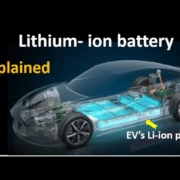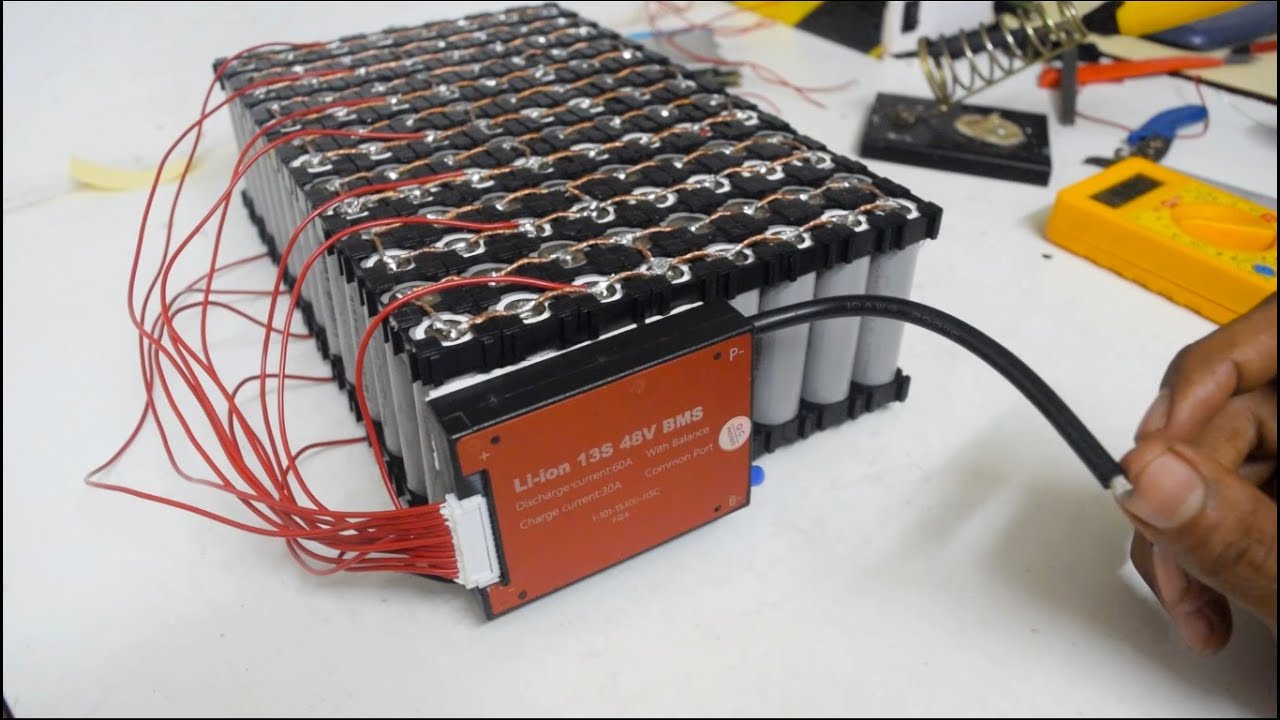Akumulator litowy do wózka golfowego: Kompletny przewodnik po aktualizacji na 2025 rok
Akumulator litowy do wózka golfowego aktualizacje zyskują na popularności w tym momencie. I to z dobrego powodu.
Ostatnio pomogłem kumplowi wymienić jego Club Car z akumulatorów ołowiowo-kwasowych na litowe. Różnica? Noc i dzień.
Jego wózek przeszedł od problemów z podjazdami pod wzgórza do jazdy jak po płaskim terenie. Plus, od 6 miesięcy nie dotknął narzędzia do konserwacji akumulatorów.
Oto rzecz:
Większość właścicieli wózków golfowych nie zdaje sobie sprawy, że zostawiają na stole poważną wydajność z powodu starych akumulatorów.
Więc w tym przewodniku, jako profesjonalny producent pakietów akumulatorów litowych, pokażę Ci dokładnie, dlaczego akumulatory litowe miażdżą ołowiowo-kwasowe. I jak wybrać ten idealny dla swojego wózka.
Zanurzmy się.

Dlaczego akumulatory litowe przejmują kontrolę nad wózkami golfowymi
Oto statystyka, która mnie zaskoczyła:
Sprzedaż akumulatorów litowych do wózków golfowych wzrosła o 47% w zeszłym roku. I prognozuje się, że podwoi się do 2027 roku.
Dlaczego tak duża zmiana?
Proste: Akumulatory litowo-żelazowo-fosforanowe (LiFePO4) rozwiązują praktycznie każdy problem, jaki mają akumulatory ołowiowo-kwasowe.
Przewaga wagowa zmienia wszystko
Akumulatory ołowiowe są CIĘŻKIE.
Jak, 136-181 kilogramów ciężkie dla typowego systemu 48V.
Lit? Spróbuj 41-54 kilogramów.
To jest redukcja masy 70%. Co oznacza:
- Twój wózek przyspiesza szybciej
- Wzniesienia stają się o wiele łatwiejsze
- Mniej zużycia opon i zawieszenia
- Lepsza ogólna kontrola
Widziałem, jak wózki zyskały 5-8 km/h tylko dzięki oszczędności masy.
Wytrzymują prawie wiecznie
Sprawdź te liczby:
- Akumulatory ołowiowe: 500-1000 cykli ładowania
- Akumulatory litowe: 2000-5000 cykli
Tłumaczenie? Twój akumulator litowy może wytrzymać 8-10 lat. Ołowiowy? Masz szczęście, jeśli wytrzyma 3-5.
A oto haczyk:
Akumulatory litowe utrzymują swoją wydajność przez cały czas. Ołowiowe zaczynają się pogarszać od pierwszego dnia.
Brak konieczności konserwacji
Pamiętasz sprawdzanie poziomu wody? Czyszczenie korozji? Radzenie sobie z wyciekami kwasu?
Tak, zapomnij o tym wszystkim.
Akumulatory litowe potrzebują dokładnie zero konserwacji. Zamontuj je i zapomnij o nich.
Jeden właściciel ośrodka, z którym rozmawiałem, zaoszczędził 15 godzin miesięcznie na konserwacji akumulatorów po przejściu na litowe.
Jak wybrać odpowiedni akumulator litowy do golfkar
Nie wszystkie akumulatory litowe są takie same.
Oto dokładnie, na co zwrócić uwagę:
Krok 1: Dopasuj napięcie
To jest kluczowe.
Większość golfkarów działa na:
- Systemy 36V (starsze modele)
- Systemy 48V (najczęstsze)
- Systemy 72V (wysokowydajne)
Zainstalowanie niewłaściwego napięcia spowoduje uszkodzenie elektroniki pojazdu. Dlatego najpierw sprawdź swoją obecną konfigurację.
Porada eksperta: Szukaj naklejki pod siedzeniem lub sprawdź instrukcję obsługi.
Krok 2: Wybierz odpowiednią pojemność (Ah)
Pojemność decyduje o zasięgu. Oto moja rekomendacja w zależności od użytkowania:
Lekkie użytkowanie (9-18 dołków, płaski teren)
- Pojemność 60-80Ah
- Zasięg: 32-48 km
Standardowe użytkowanie (36 dołków, trochę wzniesień)
- Pojemność 100-105Ah
- Zasięg: 56-80 km
Intensywne użytkowanie (cały dzień, pagórkowate trasy)
- Pojemność 150Ah+
- Zasięg: 50-70+ mil
Większość ludzi wybiera 100Ah dla systemu 48V. To jest punkt optymalny między zasięgiem a kosztem.
Krok 3: Sprawdź BMS (System Zarządzania Akumulatorami)
Ten BMS jest jak mózg twojego akumulatora. Dobry chroni przed:
- Przeładowaniem
- Przeciążeniem
- Skrótami
- Ekstremalnymi temperaturami
Nie oszczędzaj na tym. Wysokiej jakości BMS może dosłownie uratować twój akumulator (i wózek) przed uszkodzeniem.
Rzeczywiste liczby wydajności, które mają znaczenie
Pozwól, że podzielę się rzeczywistymi danymi testowymi z 2025 roku:
Standardowy EZ-GO RXV z akumulatorami ołowiowo-kwasowymi:
- Prędkość maksymalna: 19,2 mph
- Zasięg: 28 mil
- Możliwość wspinaczki pod górę: Umiarkowana
Ten sam wózek z 105Ah litowo-jonowym:
- Prędkość maksymalna: 35,6 km/h
- Zasięg: 77 km
- Zdolność pokonywania wzniesień: Doskonała
To nie są puste slogany marketingowe. To rzeczywiste dane.
Instalacja: Łatwiejsza Niż Myślisz
Wiem, co myślisz:
„To brzmi skomplikowanie”.
Ale prawda jest taka: Większość konwersji na litowe zajmuje 1-2 godziny. Maksymalnie.
Podstawowy proces
- Wyjmij stare akumulatory (założ rękawice – są ciężkie i potencjalnie nieszczelne)
- Wyczyść tacę na akumulatory (usuń wszelką korozję)
- Włóż pakiet litowy (większość jest zaprojektowana tak, aby idealnie pasowała)
- Podłącz kable (czerwony do plusa, czarny do minusa)
- Zainstaluj nową ładowarkę (lit wymaga innego profilu ładowania)
- Przetestuj wszystko (napięcie powinno wynosić około 51,2V dla pełnego pakietu 48V)
To wszystko. Naprawdę.
Wiele marek, takich jak Allied Lithium i Eco Battery, nawet dołącza filmy krok po kroku.
Pytanie o pieniądze: Czy to się opłaca?
Porozmawiajmy o dolarach i centach.
Koszty początkowe:
- Zestaw ołowiowo-kwasowy: $800-1,500
- Zestaw litowy: $2,000-3,500
Wygląda na drogie, prawda?
Ale sprawdź to:
Przez 10 lat kupisz baterie ołowiowo-kwasowe 2-3 razy. Plus materiały do konserwacji. Plus straty energii (ładowanie litowe jest o 40% bardziej wydajne).
Kiedy policzysz wszystko, litowe faktycznie OSZCZĘDZA pieniądze po około 5 latach.
Oto prawdziwy przykład z pola golfowego w Polsce:
W 2023 roku wymienili 50 wózków na litowe. Wstępny koszt inwestycji: $125 000.
Oszczędności do 2025 roku:
- Uniknięte wymiany baterii: $40 000
- Koszty obsługi: $36 000
- Elektryczność: $8 000
Już są o $84 000 do przodu. Z ponad 5-letnią żywotnością baterii.
Najlepsze wybory baterii litowych do wózków golfowych 2025
Na podstawie moich badań i opinii użytkowników, oto wyróżniające się produkty:
Najlepszy ogólnie: Eco Battery 48V 105Ah
- Żywotność 5000 cykli
- Monitorowanie przez Bluetooth
- Gotowy do montażu
- Cena: 2 800-3 200 zł
Najlepszy stosunek jakości do ceny: Bolt Energy 48V 105Ah
- Świetna wydajność
- 10-letnia gwarancja
- Tylko 25 kg
- Cena: 2 500-2 900 zł
Najlepszy do zmodyfikowanych wózków: Allied Lithium
- Wysokie współczynniki rozładowania
- Konfiguracje niestandardowe
- Sprawdzona niezawodność
- Cena: 2 200-2 700 zł
Częste błędy, których należy unikać
Widziałem, jak ludzie psują swoje modernizacje litowe. Oto czego NIE robić:
Błąd nr 1: Używanie niewłaściwej ładowarki
Ładowarki kwasowo-ołowiowe uszkodzą akumulatory litowe. Zawsze używaj ładowarki przeznaczonej do akumulatorów litowych.
Błąd #2: Mieszanie typów akumulatorów
Nigdy nie mieszaj litowych z ołowiowo-kwasowymi. Nigdy. To jest niebezpieczne i zniszczy oba akumulatory.
Błąd #3: Ignorowanie limitów temperatury
Ekstremalne zimno (poniżej 0°F) może tymczasowo zmniejszyć pojemność. Jeśli to możliwe, przechowuj swój wózek w cieplejszym miejscu.
Błąd #4: Kupowanie marek bez nazwy
Trzymaj się uznanych firm. Zły BMS może dosłownie spowodować pożar.
Przyszłość Już Nadeszła
Główni producenci zwracają na to uwagę.
Club Car teraz oferuje litowe akumulatory jako opcję fabryczną. Yamaha robi to samo. Nawet EZ-GO dołączyło w 2024 roku.
To mówi wszystko o kierunku, w którym zmierza branża.
Szybkie wskazówki dotyczące konserwacji
Chociaż litowe akumulatory są praktycznie bezobsługowe, przestrzegaj tych wskazówek, aby maksymalnie wydłużyć ich żywotność:
- Ładuj po każdym użyciu (częściowe ładowanie jest w porządku)
- Przechowuj przy 50-60% naładowania, jeśli nie używasz przez miesiące
- Utrzymuj połączenia w czystości i mocne
- Aktualizuj oprogramowanie BMS, jeśli jest dostępne
- Unikaj pozostawiania całkowicie rozładowanych na dłuższy czas
To może zająć około 10 minut pracy rocznie.
Wpływ na środowisko, który naprawdę ma znaczenie
Oto coś fajnego:
Baterie litowe są znacznie bardziej ekologiczne niż kwasowo-ołowiowe. Brak toksycznego ołowiu. Brak wycieków kwasu. I są recyklingowe w 95%.
Ponadto, ponieważ wytrzymują 3 razy dłużej, generujesz znacznie mniej odpadów.
Jedno pole golfowe oszacowało, że zapobiegnie 12 000 funtom odpadów kwasowo-ołowiowych w ciągu najbliższej dekady, przechodząc na litowe.
Podejmowanie decyzji
Podsumowując?
Jeśli regularnie korzystasz z swojego wózka i planujesz go zatrzymać na więcej niż 3 lata, litowe rozwiązanie ma sens.
Same korzyści wydajnościowe są tego warte. Do tego oszczędności na konserwacji i dłuższa żywotność? To oczywista decyzja.
Jedynym powodem, aby pozostać przy kwasowo-ołowiowych jest:
- Rzadko korzystasz z wózka
- Budżet jest teraz bardzo ograniczony
- Wkrótce go sprzedajesz
W przeciwnym razie? Zrób zmianę.
Przemyślenia końcowe
Akumulator litowy do wózka golfowego Konwersje to jedna z tych ulepszeń, które po prostu mają sens.
Lepsza wydajność. Mniej problemów. Niższe koszty długoterminowe.
Jeszcze nie spotkałem osoby, która żałowałaby zmiany. Ale spotkałem wielu, którzy żałowali, że tego nie zrobili wcześniej.
Technologia jest sprawdzona. Ceny są rozsądne. A korzyści są natychmiastowe.
Na co czekasz?