Mobile phones, laptops, electric vehicles, and other portable devices commonly use lithium-ion batteries. However, these batteries may lose their ability to hold a charge over time, causing frustration for those who rely on these devices daily. Fortunately, several ways exist to fix a lithium-ion battery that won’t charge. This article will systematically explore these methods, so you can revive your battery and return to using your device in no time.
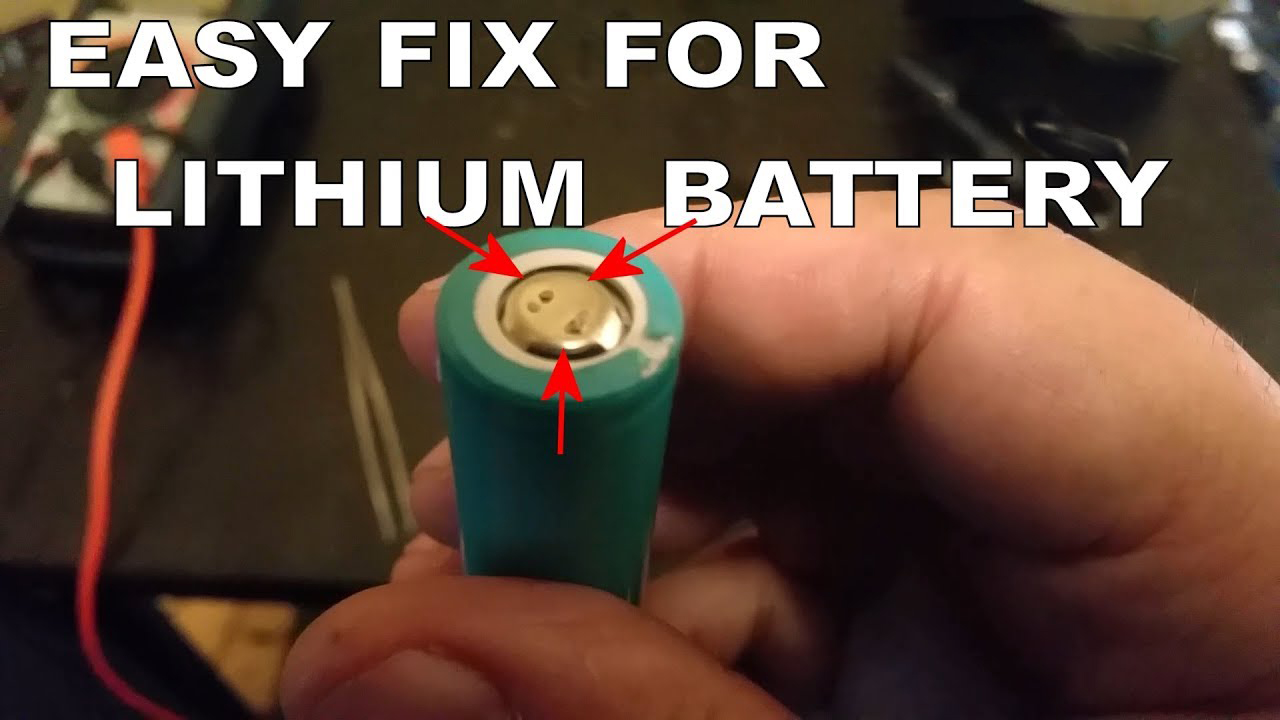
Understanding Lithium-Ion Batteries
It’s important to comprehend how lithium-ion batteries function before we know how to repair one. When required, lithium-ion batteries transform chemically stored energy into electrical energy. The number of charge cycles, storing temperature, and discharge rate are just a few variables affecting a battery’s capacity to retain a charge.
Common Reasons for Lithium-Ion Battery Failure
There are several reasons why a lithium-ion battery may fail to charge. Some of the most common causes include:
- Overuse and aging: The performance of lithium-ion batteries degrades after being charged a specific number of times due to their limited lifespan.
- Overheating: Exposure to high temperatures can destroy the battery’s interior components and diminish its ability to retain a charge.
- Physical damage: The interior battery components can be harmed by dropping or crushing a device, or failing.
- Software issues: In some cases, the device’s charging process management software may cause the problem instead of the battery.
How to Fix a Lithium-Ion Battery that Won’t Charge
Now that we have a basic understanding of lithium-ion batteries let’s explore the different methods to fix a lithium-ion battery that won’t charge.
Method 1: Cool Down the Battery
If your battery is overheating, it must cool down before charging it again. location it in a cool, dry location and let it settle for a few hours before attempting to charge it.
Method 2: Check the Charger and Charging Cable
Sometimes the problem may not be with the battery but with the charger or charging cable. Here are the steps to check the charger and charging cable:
- Plug the charger into a power source and connect it to the device.
- Check the charging cable for any visible signs of damage, such as frayed wires or bent connectors.
- Try using a different charging cable or charger to see if the device charges.
- If the device charges with a different charger or charging cable, replace the faulty charger or charging cable.
Method 3: Perform a Hard Reset
Performing a hard reset can help fix software issues that may prevent the battery from charging. Here are the steps to perform a hard reset:
- Turn off the device and unplug it from the charger.
- Remove the battery, if possible.
- Hold the power button down for 30 seconds to drain any residual charge.
- Reinsert the battery and turn the device back on.
- Try charging the device again.
Method 4: Replace the Battery
Replacing the battery may be the only option if the battery is the issue. Here are the steps to replace the battery:
- Purchase a new battery that is compatible with your device.
- Turn off the device and unplug it from the charger.
- Remove the back cover, if necessary, and remove the old battery.
- Insert the new battery and replace the back cover.
- Turn the device back on and charge the battery fully.
Conclusion
In conclusion, lithium-ion batteries are essential components in our everyday devices. However, these batteries can lose their ability to hold a charge over time. The good news is that there are several ways to fix a lithium-ion battery that won’t charge. Following the methods outlined in this article, you can revive your battery and extend its lifespan. Remember to take proper care of your lithium-ion batteries to prevent premature failure and always use compatible chargers and charging cables.
FAQs
- Why won’t my lithium-ion battery charge? There could be several reasons for a lithium-ion battery not to charge, such as faulty charging equipment, software issues, physical damage, or battery aging.
- Can I overcharge my lithium-ion battery? Overcharging lithium-ion batteries can cause them to be damaged, so remove the device from the adapter once completely charged.
- How many times can I charge a lithium-ion battery? The lifespan of lithium-ion batteries is limited, and their performance degrades after a specific number of charge cycles. The number of cycles depends on the quality of the battery and how it is used.
- Can I replace the battery in my device myself? Replacing a lithium-ion battery in a device can be difficult and hazardous. It’s advisable to consult the device’s user manual or seek expert assistance before replacing the battery.
- How can I prevent premature battery failure? Avoid exposing your device to extreme temperatures, use compatible chargers and charging cables, and prevent battery overcharging from preventing early battery failure.










