How to tell if a lithium ion battery is bad?
Lithium-ion batteries are an essential and powerful energy source. Still, it can be difficult to tell when the problem needs to be fixed. Knowing if a lithium-ion battery has gone wrong is vital for maintaining your devices and ensuring you get the most out of them. In this article, we’ll show you some of the signs to look out for so you can recognize when a lithium-ion battery is degrading or no longer functioning correctly.

How to tell if a lithium-ion battery is bad?
If you suspect your lithium-ion battery is bad, look for signs that it is not holding a charge as it used to. The device is running hot while charging or in use, and the device shuts down unexpectedly or won’t turn on. These are all signs that the battery needs to be replaced.
5 Signs of a Bad Lithium-Ion Battery
Reduced battery life
One of the most common indicators of an aging lithium-ion battery is decreased performance after numerous charge cycles. With each new charge, the device will not operate as long as before or may even turn off immediately after being unplugged.
Swelling or bulging
The second sign of a bad lithium-ion battery is swelling or bulging. Excess heat is built inside the battery, causing pressure within the cells. As this pressure increases, it will cause the outer casing of the battery to expand outward in certain areas – usually near the middle. It leads to swellings and bulges on one end or side of the battery.
Overheating
If your battery is too hot to touch, it may indicate something is wrong. Your device’s battery can overheat for various reasons, such as imbalanced current, short circuits, or defective components in the charging system. If left unchecked, the heat can cause permanent damage to the lithium-ion battery and even lead to a fire hazard.
To prevent further damage, it’s essential to observe the proper charging protocol for your device and ensure that all components function correctly. Always use original chargers and cables, as counterfeit products could be faulty or contain low-quality materials. They can generate excessive heat when connected to lithium-ion batteries.
Slow charging
Suppose your device takes longer than usual to charge when plugged into the socket or computer. That may be a sign of a bad lithium-ion battery in that case. When this happens, it’s essential to take steps to determine if the slow charging is due to an underlying problem with the battery itself or another factor, such as an unreliable charger or power source. If other chargers don’t work either, it’s likely related to your battery deteriorating over time and needing replacement.
Failure to hold a charge
The final telling symptom of a bad lithium-ion battery is an inability to hold a charge for more than a few hours or minutes – sometimes even seconds! This could mean your device runs out of power quickly, even after being charged for an extended period.
How to Troubleshoot a Bad Lithium-Ion Battery
Suppose you’re having any of the above problems with your lithium-ion battery. In that case, you can take a few measures to fix the issue before replacing it. To begin, consider restarting your device by turning it off and on again. If that doesn’t work, try an alternative charging connection or outlet to see if that makes a difference. To save battery life, you can also lower the luminance of your device’s screen or shut off any useless applications or functions.

How to reset a lithium-ion battery?
Resetting a lithium-ion battery needs to run until it shuts off. And then charge it up to 100%. This will reset the battery’s internal memory and restore its total capacity. If this doesn’t work, you may run the battery down to around 40%, then charge it back up to 80% before repeating this cycle several times (typically 3-4). This should help recalibrate the battery and restore its performance.
How to tell if a 12v lithium-ion battery is bad?
If you suspect, you can perform a few checks to determine whether your 12v lithium-ion battery is defective. Use a voltmeter first to verify the battery’s power. It might not be good if the voltage is much lower than 12 volts. You can also run a load test to determine how much current the battery can give. It might be a defective battery if it doesn’t supply power according to the manufacturer’s specs. Last but not least, if you have access to an amp-hour meter, you can use it to determine the battery’s capability. And whether or not it has deteriorated over time.
How to do a li-ion battery test?
Testing a lithium-ion battery is a relatively straightforward process that can be done using a multimeter. First, set the multimeter to measure voltage. Connect the multimeter’s positive lead to the battery’s positive terminal and the negative lead to the negative terminal. A fully charged battery should read between 3 and 4 volts. If it reads lower than this, then it’s likely that your battery is not fully charged.
Next, set your multimeter to measure resistance. Connect the leads as before, and you should get a reading of approximately 0 ohms if your battery is in good condition; higher readings may indicate an issue.
Finally, use your multimeter to measure the current draw by connecting both leads of the meter in series with the positive and negative terminals of the battery.
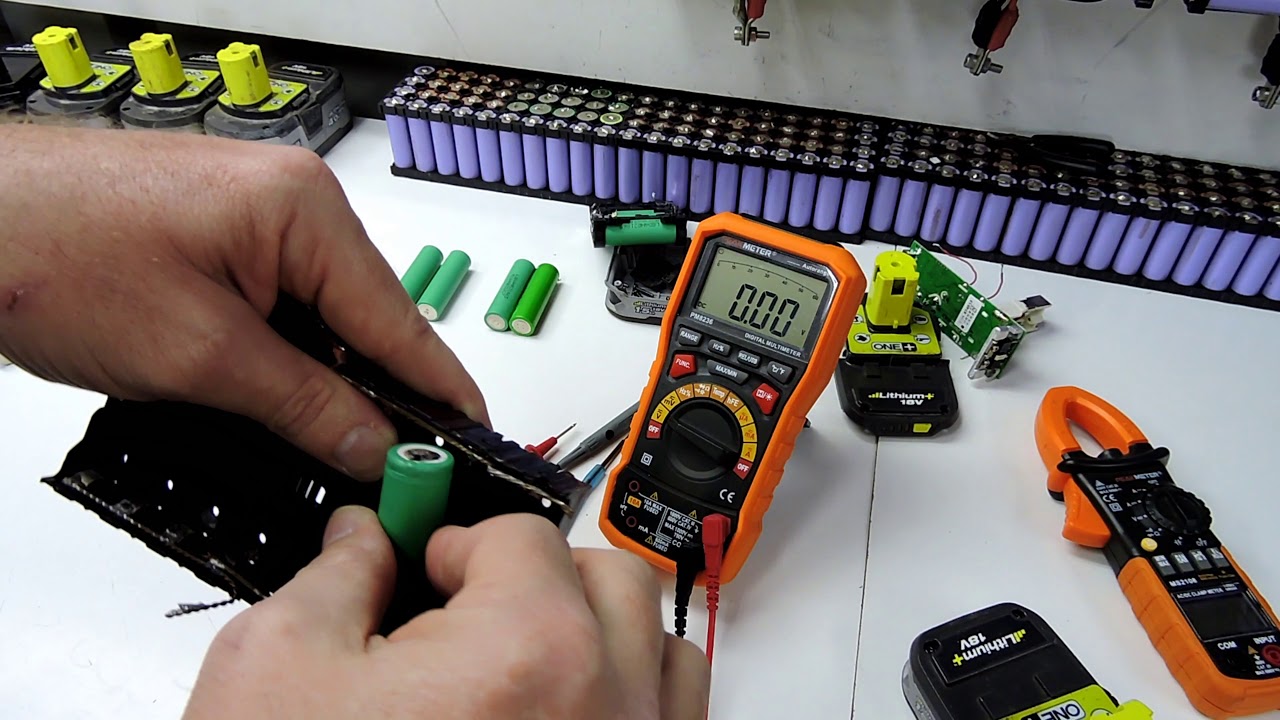
How to test a lithium-ion battery with a multimeter?
Testing a lithium-ion battery is a straightforward process that can be done using a multimeter. You should set the multimeter to measure voltage, resistance, and current draw. The positive lead should be between 3 and 4 volts for a fully charged battery, and the corresponding lead resistance should be 0 ohms.
How to test a lithium-ion battery without a multimeter?
Testing a lithium-ion battery without a multimeter is possible, and there are various methods to do so. Before testing the battery, charging it for at least 45 minutes is essential. One option is to use a flashlight or other device to observe the level of power stored in the battery. Xantrex also makes an excellent battery level gauge for lithium systems, which works similarly to the gas gauge on your car. If the battery has significantly lower than rated capacity, it may have a high internal resistance; testing this can be done using a resistor tester or an ohmmeter. Finally, tutorial videos are available online explaining how to test battery capacity without specialized tools.
When to Replace a Lithium-Ion Battery?
Replacing a lithium-ion battery is often the best solution when troubleshooting steps do not resolve the issue. This type of battery has a limited lifespan and will eventually need to be replaced. The exact timing depends on how much you use the device, how frequently you charge it, and other factors.
It’s crucial for safety, and environmental preservation that used lithium-ion batteries are disposed of properly. It is essential to discard them correctly; they shouldn’t go in the trash or recycling receptacles at home. Instead, we should bring them to a recycling facility or a location where toxic refuse is collected. Studying the manufacturer’s directions entirely before fitting a replacement battery is recommended. You should install the battery straight. To avoid harm or hurt, the replacement battery should only be charged using authorized devices and kept out of the reach of children and pets.
In conclusion
Knowing the signs of a damaged Li-ion battery is essential to ensure you use your device correctly and safely. If you notice any signs discussed in this article, replace the battery immediately. At the same time, pay attention to replacing new batteries and the related matters of disposing of old batteries. If you have any questions about lithium batteries, please get in touch with us.








