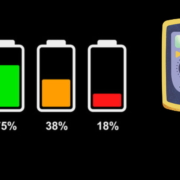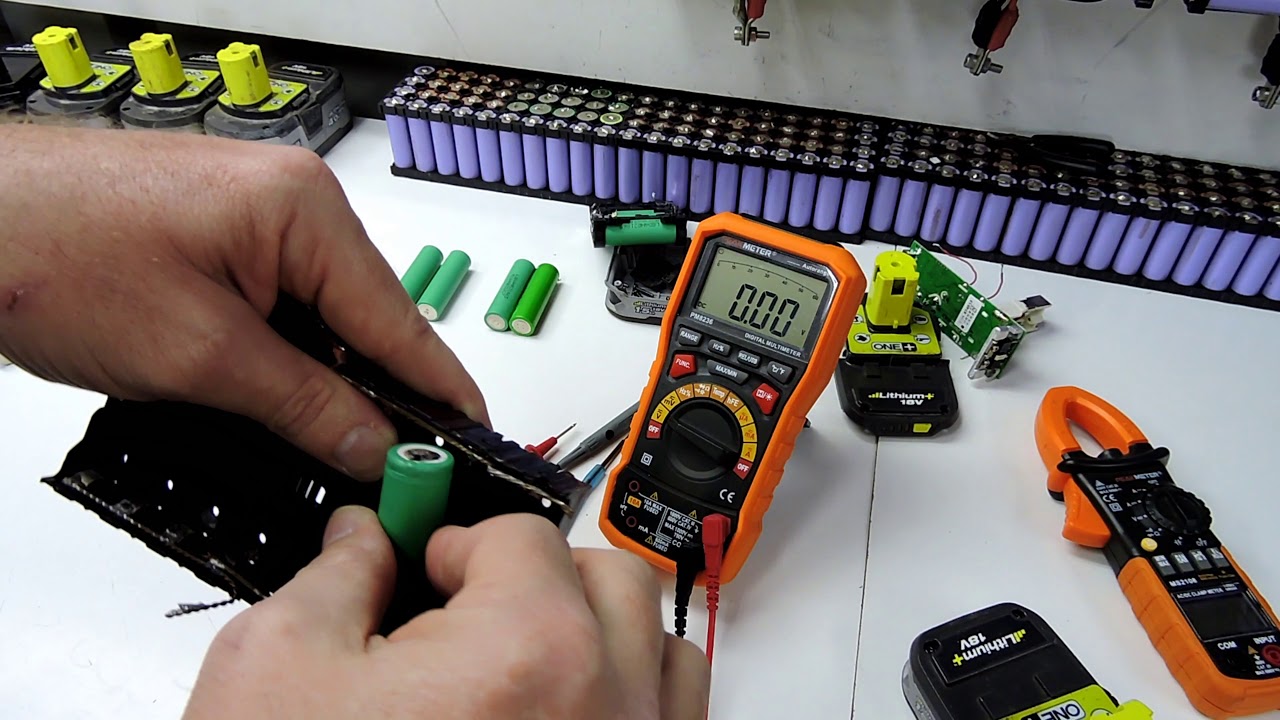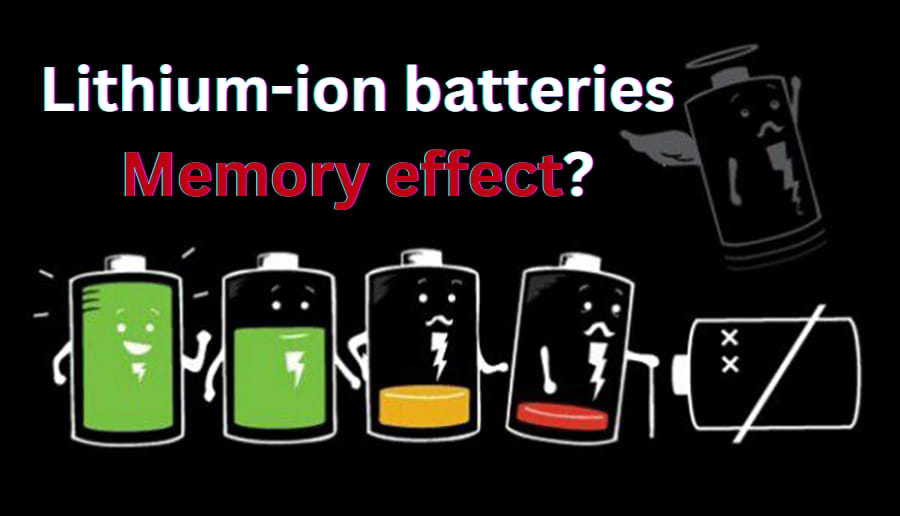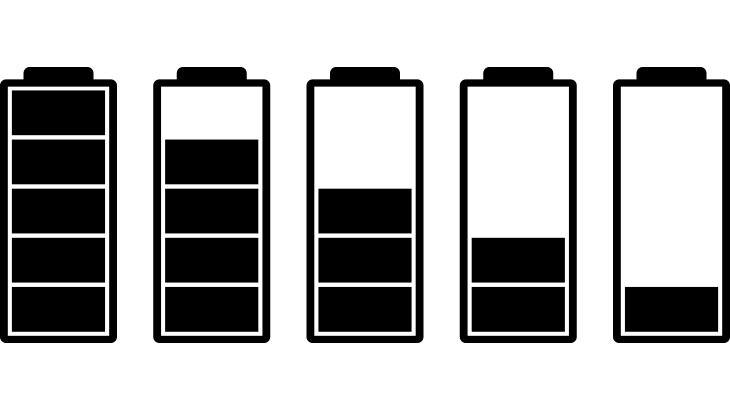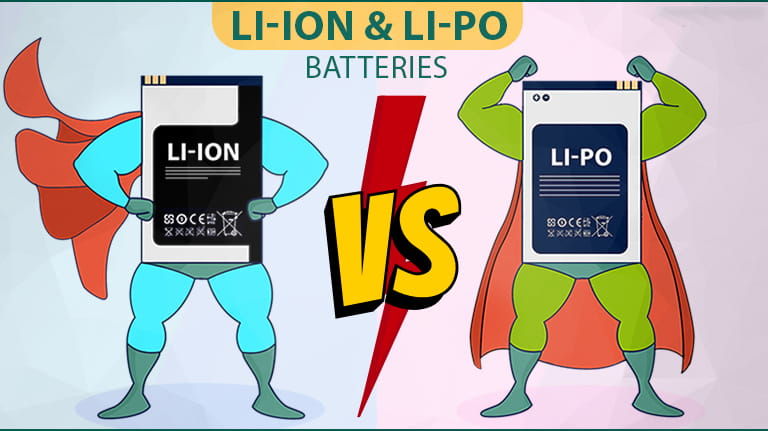Lithium-ion batteries have become increasingly popular in recent years due to their ability to hold a charge for extended periods. As with any battery, however, potential risks always come with their use. The most concerning issue when it comes to lithium-ion batteries is whether or not they can leak and cause damage to whatever device they are powering. This article aims to answer this question comprehensively.

Do lithium ion batteries leak?
Yes, lithium-ion batteries can leak, but it is rare. When it is exposed to extreme temperatures or overcharging, the risk of leakage increases significantly. Additionally, if a battery is punctured or damaged, it can lead to leakage.
When a battery leaks, it can cause damage to the device that it powers and present a fire hazard. In some cases, a battery might even explode. This is why taking precautions when using lithium-ion batteries is essential, so you don’t risk an incident with them. If you suspect your lithium-ion battery has leaked, immediately stop using the product and contact your local fire department for assistance with the cleanup and disposal.
What leaks out of lithium-ion batteries?
Lithium-ion batteries are generally safe and don’t leak often. However, taking precautionary measures to prevent them from leaking is still essential. When a lithium-ion battery is damaged, it can leak electrolytes or other chemical materials. And when the battery is overcharged, the electrolyte inside begins to break down, producing gases that can escape from the battery housing.
These gases can be hazardous and potent electrolytes can leak through a puncture and create chemical reactions that could lead to a dangerous fire. Fortunately, lithium battery producers have increased these cells’ safety through various measures, effectively reducing the risk of leaks.
Do lithium-ion batteries leak liquid?
Yes, lithium-ion batteries can leak liquid due to short circuits or old age. The most common signs are a swollen battery, discoloration of the battery casing, and corrosion around the terminals. To prevent electrolyte leakage, it is important to not expose the device to high temperatures or direct sunlight for long periods. Avoid overcharging or discharging the battery too quickly, and use an appropriate charger matching the device’s voltage requirements.

Do lithium-ion batteries leak gas?
Yes, lithium-ion batteries can leak gas if not used or charged correctly; overcharging and overheating can cause them to swell up and release gasses, which may lead to a fire. It’s also essential to keep them away from extreme temperatures and direct sunlight to prevent them from overheating and leak gas.
Do lithium ion batteries leak acid?
Lithium-ion batteries do not leak acid because they are not manufactured from acid-based materials. A cathode and an electrode of metal compounds or plastics comprise lithium-ion batteries. The electrolyte between them is usually a solution of lithium compounds, such as LiPF6, in an organic solvent like ethylene carbonate. This combo results in no corrosive materials leaking from the cell.
How do I know if my lithium battery is leaking?
If you suspect your lithium battery is leaking, there are a few ways to check. Suppose you see any discoloration or the battery feels swollen or hot. In that case, this may indicate that it is damaged and should be replaced. A multimeter can measure voltage and connect one probe to each battery terminal. If a reading other than 0V, this could indicate an internal leak. Additionally, if any strange smells are coming from the battery, these could indicate a leak and should be investigated further.

What happens when a lithium-ion battery leaks?
You may tell if a lithium-ion battery leaks by looking for signs of discoloration or swelling. If the battery seems discolored, has an odd smell, or feels swollen, these are all indicators that it could be leaking. In addition, if your device suddenly stops working after inserting a new battery, this could also be a sign of leakage.

Lithium-ion battery leak smell
When a lithium-ion battery leaks, the smell is described as “burning plastic” or “burned electronics.”. In some cases, it may be accompanied by smoke or visible damage to the battery’s exterior. It is essential to take action immediately to avoid contact with any liquid leaking. And plug any devices that contain the leaking battery and move them away from other flammable objects.
What causes lithium-ion batteries to leak?
Lithium-ion batteries can leak due to exposure to extreme temperatures, overcharging, or damage. When exposed to excessively high or low temperatures, the electrolyte inside the battery can expand or contract, causing the battery to leak out of the casing. And overcharging can lead to increased heat and pressure in the battery, creating leaks. Physical damage to Li-ion batteries can also cause them to leak.
lithium-ion battery leak hazard
If a lithium-ion battery leaks, it can cause damage to the surrounding environment. Injury if humans or animals come into contact with leaked chemicals. The most common hazards from leaking lithium-ion batteries include fire, explosion, and chemical burns.
lithium-ion battery leak on the skin
If a lithium-ion battery leaks on the skin, it may cause irritation and burns. To deal with it quickly, flush the hurt area with water for at least 15 minutes to remove any chemicals that may have leaked onto your skin. Then, apply a cold compress or ice pack. You should pay medical attention if your skin is experiencing pain or redness because the doctor can assess the extent of the damage and provide additional treatment if necessary.
How to prevent lithium-ion battery leaks?
The important ways to prevent lithium-ion battery leaks are to use the correct charger for your device. Avoid leaving your device plugged in overnight or when not in use. And be sure to store your device correctly, like keeping it in a cool, dry place with plenty of ventilation when it’s not in use. Also, check for any signs of wear or corrosion on the battery; if any is present, replace it immediately.
How to clean up lithium battery leak?
When handling a lithium battery leak, it is essential to safely contain and dispose of the spill. You should use an absorbent material like paper towels or sawdust to soak up any leaked liquid. The area should be washed and dried thoroughly before using a cotton swab with rubbing alcohol. It would help if you took proper safety precautions to ensure the battery is handled correctly. Finally, remember to recycle any old batteries properly. If you need help, contact your local hazardous waste disposal service for assistance.
In conclusion
Lithium-ion batteries can potentially leak and pose a safety hazard if we do not correctly care for them. It is crucial to properly store your battery, avoid extreme temperatures, and keep the terminals clean and dry. And never leave a charging battery unattended to prevent leaking. Additionally, it is best to buy quality batteries directly from reliable sources. By following these tips, you can ensure that your lithium-ion battery remains safe and performs well.